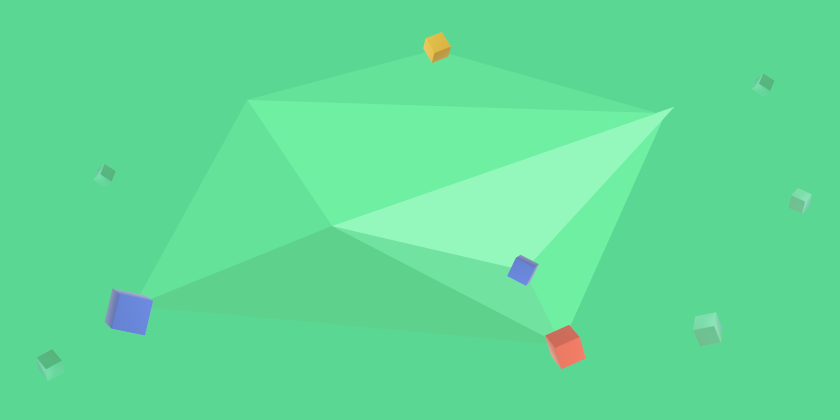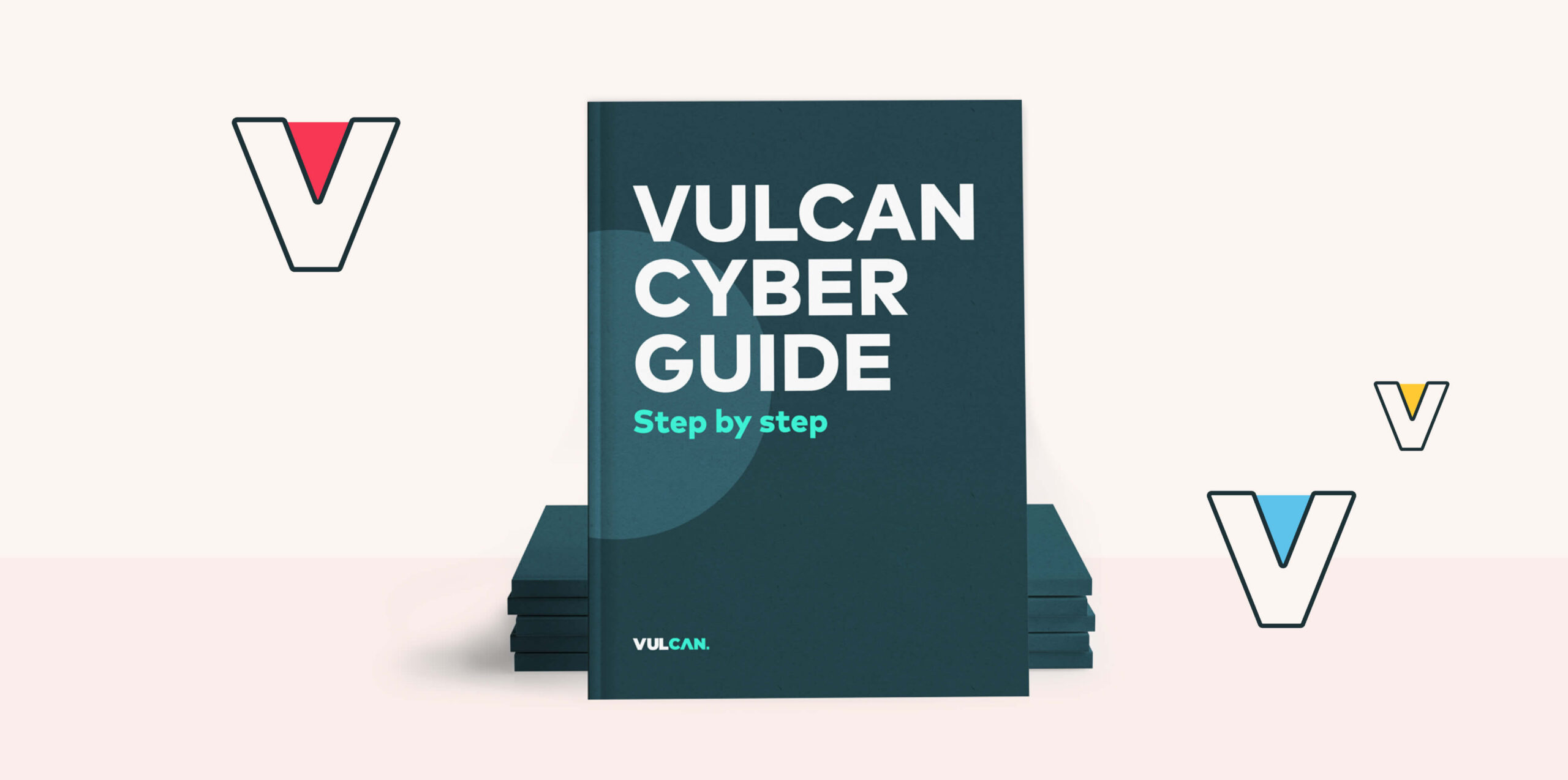The security audit checklist is an essential but small part of the overarching vulnerability management process. To go deeper into what an enterprise vulnerability management program looks like, check out our ultimate guide.
Performing a network security audit is an effective way to monitor and evaluate the health of your network infrastructure. Check out our 10 step checklist so you can take your network from uncomfortably vulnerable to confidently secure.
1. Define the scope of the audit
Decide which devices, operating systems, and access layers should be included in the audit.
2. Determine threats
Make a list of potential cybersecurity threats. These can include things such as malware, DDoS attacks, and risks from BYOD/at-home devices.
3. Review and edit internal policies
Understand which policies your company currently operates under, and which should be updated or added. Potential policies include a network security policy, privacy policy, remote access policy, data backup, and more. Also, review the procedure management system.
4. Ensure the safety of sensitive data
Limit who has access to sensitive data, and where that data is stored. Consider having separate storage for this important data, and ensure that it is not stored on a laptop.
5. Inspect the servers
Check that your server configurations are properly set up. Inspect the DNS and WINS servers, binding orders, static addr assignments, and backup network services. Additionally, ensure all network software is up to date.
6. Examine training logs and use log monitoring
Prevent human error by creating mandatory, comprehensive training processes so that employees and clients conduct operations safely. Also use software automation to continually and regularly check logs for new updates, patches, firewalls, and devices. A best practice is to remove inactive devices from the system.
7. Safe internet access
Data encryption, malware scanning, bandwidth restrictions, and port blocking are all potential measures to ensure that employees access and interact with wireless networks in a safe manner.
8. Penetration testing
Perform static testing for a high-level overview of vulnerabilities in your applications, and perform dynamic testing for more specific findings of your system. Locate all potential access points and remove any unauthorized points in your system.
9. Share the network security audit with the team
Work with the necessary people to share and implement what you have found. Create full transparency with employees.
10. Have regular network security audits
An audit should be performed one to two times per year to reduce the threat of cyber risks. Make it a normal part of your system maintenance routine.
What you’ll learn
Next steps
In order to accomplish these steps, it’s up to you and your security team to understand and execute on these processes. If this checklist seems daunting, Vulcan Cyber is here to help. With an end-to-end platform that focuses on involving all the necessary people, processes, and tools to reduce cyber risk, Vulcan Cyber can help you become a master of fix in no time. Or, check out the latest pieces that can help you own your risk: