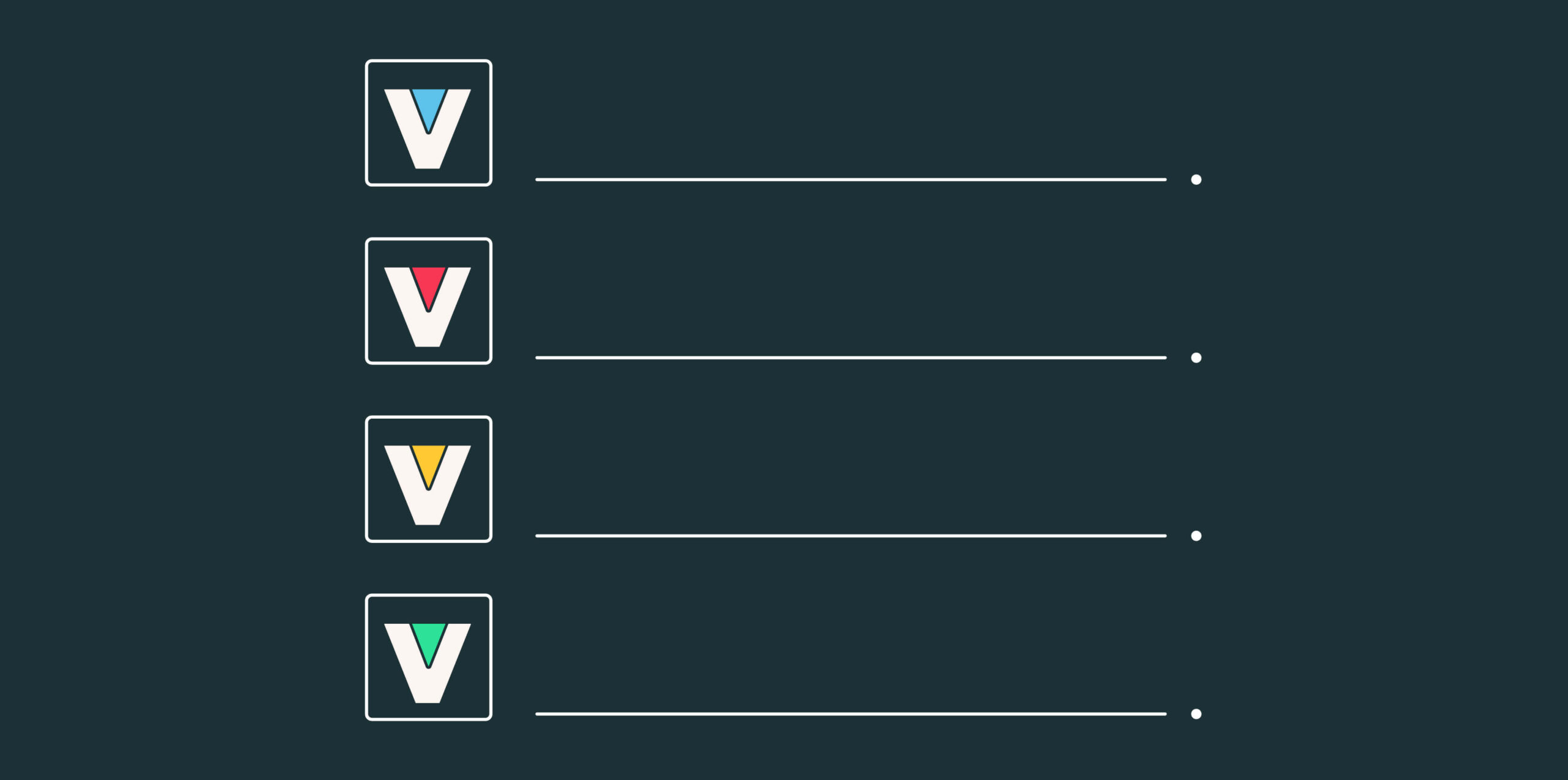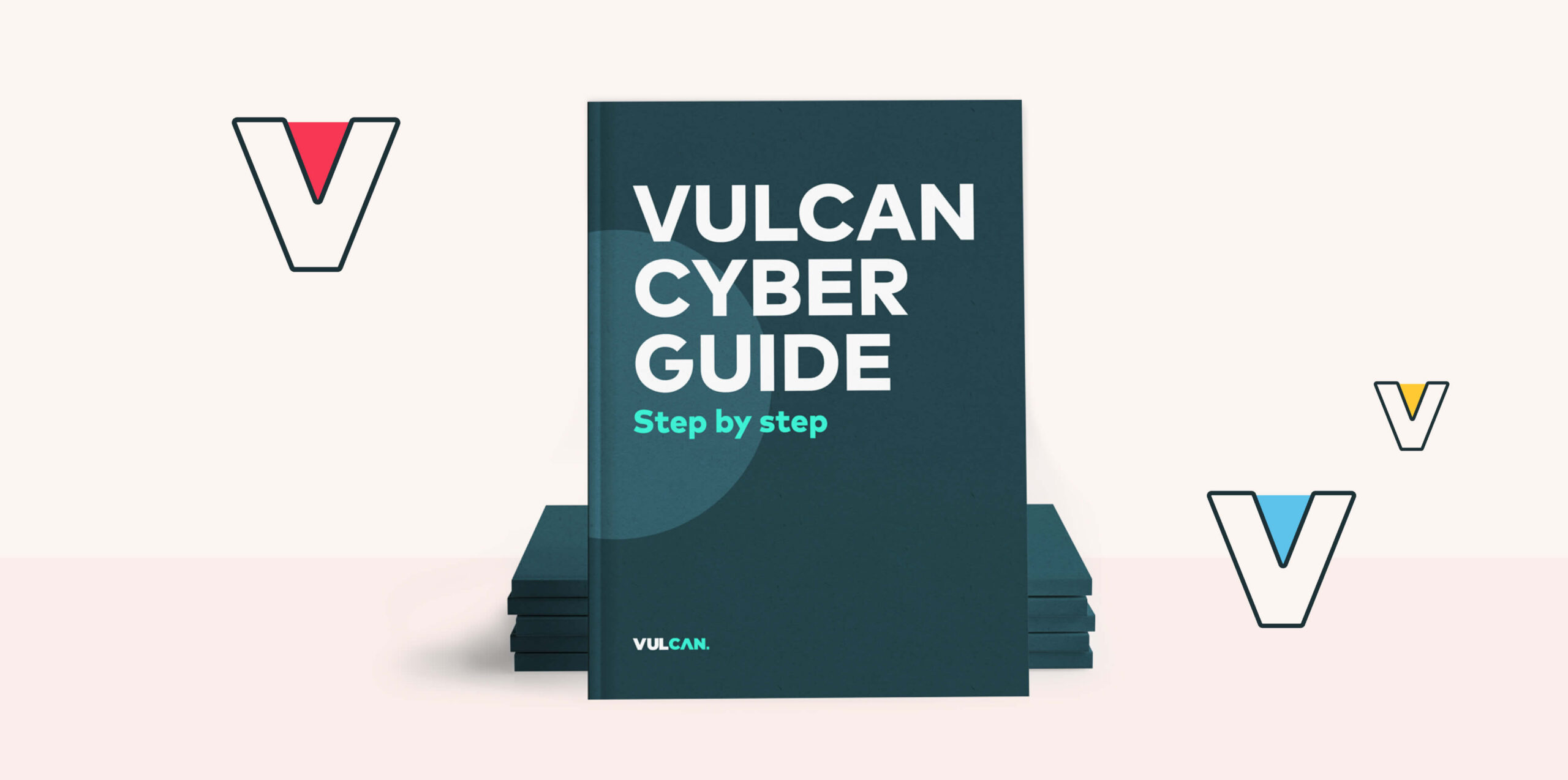Patch management—the process businesses use to apply fixes or patches to software—sounds straightforward. But in reality, it’s a complex and high-stakes task, especially in a production environment. Complicating factors include the volume of patches, the prioritization of patches, and the choice of when to patch. Streamlining the process with patch management best practices reduces risks and sets your software up for success.
Let’s take a deeper look into patch management, its challenges, and best practices to improve the process.
Why patch management is essential
Patches generally include bug fixes or security fixes. Failing to patch your software quickly leaves your system vulnerable to potential cyber attacks. In addition to security risks, effective patch management is critical for the following reasons:
- Uptime: Patch management plays a major role in keeping your applications and software up to date and running smoothly—without long interruptions.
- Feature improvements: Other than bug and security fixes, organizations release patches for functionality and feature updates. Patch management ensures that you always have the latest software features.
- Compliance: Patch management helps your organization adhere to regulatory compliance standards by staying up-to-date with your software’s latest privacy and security guidelines.
Patch management in production: The challenges
Even patching a single device with a single patch becomes complicated in a production environment, and with multiple factors at play, the process becomes far more complex. Most organizations employ more than one operating system, often with different versions in different departments. And increasing usage of open-source software brings further complexities; many are not supported by commonly used patching tools. Furthermore, many organizations manually patch their software, which makes the process very time-consuming because of the sheer volume of devices, versions, and patches to install. Handling these complications requires quite a bit of effort, management, and tracking.
Then again, patching itself can cause problems. Patches don’t work 100% of the time, meaning they may cause issues in production. Even if you troubleshoot patches in a test environment, the impact of patching in production can be unpredictable. Let’s take a look at best practices to help you overcome these challenges and streamline the patch management process.
Best practices for patch management
While there are many challenges in patch management, following certain best practices makes the process more manageable.
1. Inventory your production systems
Before patching, make sure to have a clear understanding of what software and hardware you are using and the current status of your environment. Diligent asset management gives you an informed view of the operating systems, types, versions, and IP addresses of your systems, along with their respective departments, owners, and geographical locations.
How frequently you’ll need to update your inventory depends on your use case, the size of your organization, and other operational factors. Still, the more frequently you maintain your inventory, the better. An up-to-date inventory helps to streamline the patch management process—and also highlights potential vulnerabilities that could significantly impact your business so that you can implement the necessary patches.
2. Create patch management policies
A good patch management policy should outline when patches are necessary and what should be patched, along with standard routines and emergency policies. Standard routines describe regular patches you’ll install to maintain a healthy and up-to-date system. Emergency policies include steps you’ll take if there’s a patch that affects the security of your systems.
Take a detailed approach to creating patch management policies. For instance, if there are certain systems that need to be patched more often than others, that should be included in your patch management policy. Determine if and when to install non-critical patches. Finally, revisit your patch management policy on a regular basis to make sure it stays current.
3. Determine and classify the risks for your inventory
Patching your entire inventory in one go comes with risks. For example, to apply a patch, you may need to reboot servers hosting critical applications, which could result in downtime. That’s why it’s best practice to determine the risk level of your inventory, categorize patches into groups, and assign priority to each group.
Assigning risk levels and priority lets you identify what patches are the most critical to apply, which systems those patches should be applied to, and what patches and systems can wait. You should also prioritize the order of your deployments in order to patch the most vulnerable systems first.
4. Patch only critical issues
While it’s necessary for your software to stay current with the latest patches and features, there’s a balance. Systems that are less vulnerable may not need to be patched (e.g., a system that isn’t connected to the internet). Refer to the risks you identified in your policy inventory, along with other information, such as dependency maps for Linux, version change logs, release notes, and product advisories to assess whether a patch is needed—and its potential impact.
5. Test the patches
A bad patch can potentially expose new security vulnerabilities and sometimes may also break parts of your system. For best results, test patches in a lab environment that is similar to your real-world production environment before applying them. In the lab environment, stress test your systems to make sure that patches won’t cause issues. Once you have successfully applied and tested the patches in lab environment systems, you’ll feel more confident about patching systems in production.
6. Quickly apply patches
Fast deployment of security patches is another best practice in the patch management process. Taking too much time to address vulnerabilities makes your system susceptible to attacks. After appropriate testing is done, start applying patches as quickly as possible in accordance with your patch management policy and organization protocols.
7. Develop a rollback plan for patches
As a standard procedure, every change in the production environment should have a clear and effective rollback plan, and patches are no exception. Before applying any patches, make sure you create a rollback plan that clearly lists the steps to take in case any failures occur. A rollback plan should have backups and virtual snapshots of the production environment’s pre-patch state. Some patches also come with a built-in rollback feature. Having a backup and restoration plan makes it easier to restore systems to their original state.
8. Automate patching
Whatever preparations and precautions you may take, manual processes are bound to be less efficient and error-prone than automatic ones. Automating the patching process ensures that patches are applied as soon as they become available. Rapid deployment also means that your system remains in a vulnerable state for the least possible amount of time.
Empowering your business with effective patch management
Without an effective patch management policy, you are exposing your system to vulnerabilities that can be exploited—with an impact on your business. As security threats increase and software become more complex, you need a continuous tracking and mitigation process to keep up with new vulnerabilities as well as the constant changes in your environment. Following the patch management best practices discussed here can help you to design and refine a process that works best for your unique business needs.
Automate your cyber risk to prioritize and fix vulnerabilities fast. The Vulcan Cyber® risk management platform integrates with your existing security stack, streamlining the mitigation process. Claim your free trial, and start owning your risk.
FAQs
What are three types of patch management?
Security patches, bug fixes, and feature updates are the three most frequently occurring types of patches.
Who is responsible for patch management?
The typical responsibility of addressing known vulnerabilities falls on the software or system provider. In turn, it is the responsibility of IT managers to oversee the deployment of patches across the entire network of systems and devices within their organization, ensuring that patches provided by OEMs and software vendors are properly implemented.
What is the difference between a patch and an update?
While software updates can bring a variety of new features and improvements, patches are specifically designed to fix particular vulnerabilities. These vulnerabilities are essentially weaknesses or openings in the security of a software program or operating system that require timely resolution through the implementation of a patch.