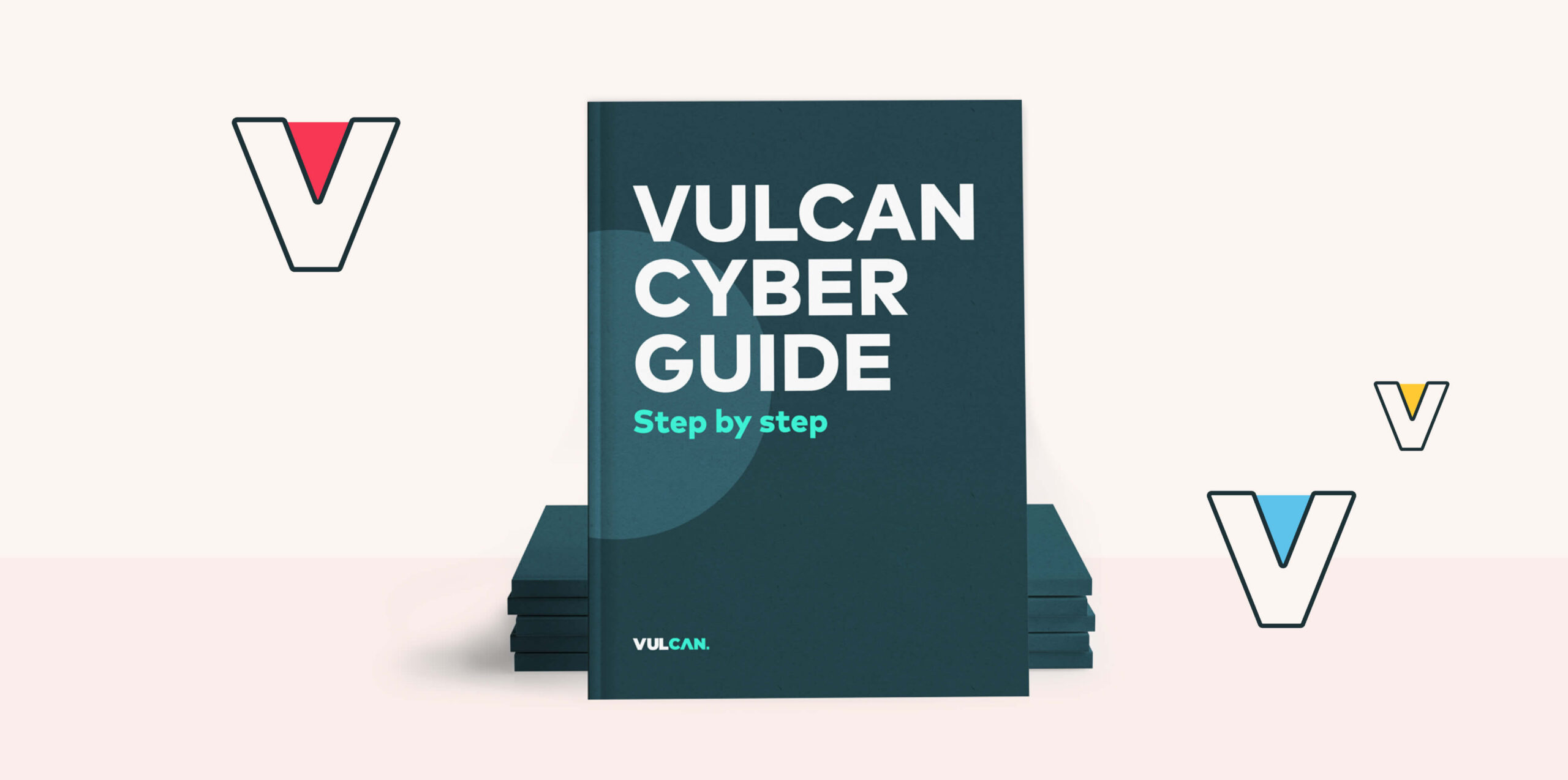In the current threat landscape, cyberattacks have become the norm. According to Accenture’s “State of Cybersecurity Resilience 2021” report, there was a 31% increase in attacks per company, 206 to 270 year over year, from 2020 to 2021.
In the first few months of 2022, the notorious digital extortion group Lapsus$ went on a hacking spree stealing the source code and sensitive data from prominent brands like Ubisoft, Nvidia, and Samsung.
More recently, the popular password management service LastPass also had its source code and some proprietary technical information stolen. According to the latest Cisco/Cybersecurity Ventures 2022 Cybersecurity Almanac, the cost of cybercrime is forecasted to reach $10.5 trillion by 2025.
As such, it’s now critical to build security from the ground up by using software security testing tools to avert potential ransomware attacks, server-side request forgery attacks, supply-chain attacks, and more.
What is security testing?
Security testing is a process used to uncover potential vulnerabilities, flaws, and risks in software applications. It helps to uncover potential weaknesses in the code so they can be addressed before they are exploited. It also ensures that developers follow secure coding practices throughout the development lifecycle.
The primary objective is to identify every possible weakness and loophole within a software system to mitigate the risk of a data leak, loss of brand value, and compliance violations. After all, a simple mistake can have dire consequences for both enterprises and their customers.
What are the different types of security testing?
There are eight leading types of security testing models businesses can use together to mitigate risk and fortify enterprise infrastructure.
1. API security testing
Application program interface (API) security testing is the process of testing the endpoints of an API for reliability and security to ensure compliance with an organization’s security requirements and best practices.
2. Cloud-native security testing
Cloud-native apps leverage cloud services like infrastructure as a service (IaaS) and platform as a service (PaaS) following microservices architecture models. Cloud-native security testing tests your application and cloud infrastructure for potential weaknesses. Cloud-native security tests run automatically and at scale using testing services provided by cloud-based platforms.
3. Configurations scanning
Configuration scanning describes the process of scanning operating systems to identify and resolve potential vulnerabilities that arise from default settings and insecure configurations. Configuration scanning helps identify misconfigurations across applications, devices, and operating systems.
4. Penetration testing
Penetration testing is a form of ethical hacking that simulates attacks using a real-world hacker mentality. Organizations usually conduct penetration tests with the help of a trusted third party to find security loopholes and vulnerabilities missed by the in-house security team.
5. Risk assessments
Security risk assessments help assess key assets, identify threats and vulnerabilities, and implement critical security controls to secure systems. It is essentially a step-by-step process to identify, evaluate, mitigate, and prevent security defects and vulnerabilities leading to security events.
6. Vulnerability scanning
Vulnerability scanning is a fully automated scan of computers and networks to identify, quantify, and prioritize known vulnerabilities across devices, networks, and communication equipment. In addition, vulnerability scans evaluate the effectiveness of countermeasures developers can use to eliminate potential risks.
7. Application security testing
Application security testing (AST) is a technique used to scan applications for potential misconfigurations and vulnerabilities. As such, AST has a critical role to play in the application development lifecycle.
There are three leading types of AST:
- Dynamic AST (DAST)
- Static AST (SAST)
- Interactive AST (IAST)
Security teams can conduct an AST during each iteration or even long after the application it has developed.
Dynamic application security testing (DAST)
Dynamic application security testing (DAST), like black-box security testing, is used to discover application security issues at the production level. In this scenario, DAST detects vulnerabilities and issues related to authentication, injection, interfaces, requests, responses, and scripting while running operational code.
DAST not only provides a demonstration of a potential attack, but it also offers proof of exploit for each threat discovered during a security test. The key benefit here is that it provides developers with some context to assure them that a vulnerability exists. This makes it easier for software engineers to test and patch systems without running another scan.
Another advantage is that DAST is less likely to report false positives (unlike SAST, which we will get into shortly). However, organizations must always look for DAST tools that seamlessly integrate with CI/CD pipelines. This approach helps automate the whole process and minimize human involvement.
Static application security testing (SAST)
Static application security testing (SAST) is a collection of tools designed to access the source code and architecture. It also analyzes binaries for coding and design conditions, byte code, and examines applications in a non-running state from the inside out. Like white-box security testing, SAST tools inspect the source code for defects in input validation, numerical errors, and more when the application is at rest.
To get the most out of your SAST tool, you have to integrate it into your CI/CD pipeline. This approach allows DevOps teams to continuously monitor the code and provide insights to product owners and scrum masters. This information helps regulate security standards within the organization and optimizes remediation and response protocols.
Using SAST tools helps development teams evaluate 100% of the codebase quickly. SAST tools can also scan through millions of lines of code within minutes, negating the need for time-consuming manual code reviews.
Interactive application security testing (IAST)
Interactive application security testing (IAST) tools combine the security functions of both DAST and SAST. IAST can detect and report issues discovered on the web and mobile applications while running.
IAST runs on the application server as an agent and identifies application vulnerabilities in real time. IAST tools are able to achieve this by analyzing the traffic and execution flow within the application. So, just by browsing through the application, IAST tools can quickly detect all the security issues in the application.
To get the most out of your IAST tool, teams must integrate it into the CI/CD pipeline and at scale. You can also set policies to prioritize how you manage the findings, because IAST boasts higher accuracy and scalability than other security testing tools. Hence, organizations need fewer security professionals to secure their applications properly.
8. Software composition analysis (SCA)
Software composition analysis or SCA tools examine and manage various open-source elements in enterprise applications. This approach helps developers verify license compliance and code quality as well as detect vulnerabilities associated with each open-source component in the application.
Integrating SCA into CI/CD pipelines and automating the whole process helps narrow the security gap during the software development lifecycle. For enterprises using open-source code in their software, engaging in SCA is critical to ensuring compliance, security, and secure applications.
What other security testing tools and methodologies can businesses rely on?
Businesses can use a significant proliferation of security testing tools to mitigate risk. Many of these relate to cloud and open-source technologies.
Cloud configuration scanner
Cloud configuration scanning tools help identify potential risks in cloud environments. In this scenario, cloud configuration scanning tools perform automated tests to identify security threats across cloud networks.
These tests are also supported by a cloud vulnerabilities database that is updated in real-time. This makes it a critical component of the security arsenal used by companies operating on the cloud.
Incorporating configurations scanning into continuous integration/continuous delivery pipelines are essential. As infrastructure becomes code, seeking out misconfigurations and vulnerabilities in CI/CD pipelines is key to “shifting security left,” following DevSecOps best practices.
Before scanning cloud configurations, it’s important to create policy sets. This is because policies stop the creation of specific configuration items (like public IP addresses) and workload types. Such guardrails allow DevOps teams to find a balance between innovation and governance and experiment within a controlled environment.
Key benefits of conducting cloud configuration scans include mitigating cloud security risks while ensuring that cloud-native applications work as intended.
Container scanning
Container scanning helps security teams understand a container image’s components and related risks better. Security teams can use a container scanning tool to take an in-depth look into containers, IaC templates, and Kubernetes clusters.
Some container scanning tools initiate a scan at runtime as part of the CI/CD pipeline. If the results match the team’s expectations, it will automatically store the container image in the registry.
By establishing policies, we can categorize findings based on severity and respond to them accordingly. It’s also important to scan the image registry regularly to find new vulnerabilities in existing images.
The key advantage of container scanning is avoiding a massive security event. For example, an insecure configuration can increase risk exponentially, exposing the entire application and image registry. As such, engaging in regular container scans is at the heart of container security.
Internal and external infrastructure testing
Internal infrastructure testing is a type of penetration test performed on an enterprise network. The external part of the infrastructure test will be conducted remotely by an ethical hacker who will seek out potential vulnerabilities in internet-facing assets like FTP servers.
If the organization is following the IaC model, it is best to integrate it into the CI/CD pipeline to monitor code changes and inspect them for vulnerabilities. Teams can automate this process by establishing policies to handle different security risks.
Organizations that leverage internal and external infrastructure testing benefit from detecting and arranging vulnerabilities based on the threat level, circumventing network downtime, and ensuring security and compliance.
Next steps
Software development teams are often overwhelmed by product requests, features, and deadlines. In this fast-paced, high-pressure environment, security can easily take a back seat to dire consequences.
Making security tools part of the development process is critical. However, before committing to a tool or methodology, it’s best to understand the risks involved and the most effective way to respond to them.
Security in a highly digitized world demands a proactive, collaborative, and evolving approach. It requires communication, awareness of the latest security threats and best practices, and a combination of security tools and methodologies.
The Vulcan Cyber® risk management platform helps development teams prioritize risks and mitigate them collaboratively. Book a demo today.